DrawPad Graphic Design Software Easy computer drawing and graphic editing program Draw, Paint and Design Graphics with DrawPad DrawPad is an easy-to-use image composition and manipulation program, and an essential tool for all types of graphic design projects. - Sketch and paint on your computer
- Create logos, banner ads or billboards
- Draw diagrams, icons and other web graphics
| Whether you’re designing ads for your business, making a birthday card for a friend or creating your own comic, DrawPad offers a wide variety of advanced graphic design tools. Get ready to paint, draw and design. Start a new project today. | 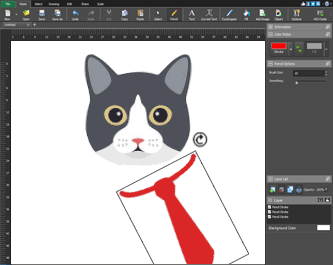  Start Download Start Download | Graphic Design Software Features - Image layers allow for non-destructive editing
- Work with both raster and vector images
- Layers allow you to easily rearrange elements
- Add effects such as bevels and shadows
- Editing features including crop, rotate, resize and flip
- Insert shape objects including circles, rectangles, polygons, stars, word/thought bubbles and more
- Insert text and edit the font, size, color and weight
- Save graphics as png, bmp, jpg, gif, pdf, svg or psd files
- Choose a logo, business card, flyer, banner, greeting card or letterhead template to get your project started
- Supports banner ad formats for ad networks such as Google Ads, Microsoft Ads, etc.
- Use rulers and guidelines to help you organize objects.
- Add a watermark to your graphic design.
- Retouch and enhance your graphic design with PhotoPad Photo Editor.
- Includes advanced grids, snapping and alignment options.
- Create custom brushes with the brush editor.
- Apply drop shadows, inner and outer glows to shapes.
- Align or distribute objects to easily organize your design.
- Create web graphics with preset banner sizes and button shapes.
Digital Painting Features - Pencil and brush tools for drawing, sketching and painting
- Ability to edit pencil & brush strokes
- Tablet & touchpad pressure sensitivity
- Import brush packs made for Photoshop
- Customizable free-form drawing tools include pixel brush, pencil, brush, marker, pen, spray paint and crayon.
- Fill areas with solid colors, gradients, patterns or textures
|
|
 Drawing
Drawing  Shapes
Shapes 






