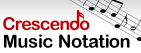I have connected my capture device successfully, but the audio input is not working.Please check that you have completed the following tasks:
- Ensure all required plugs are plugged firmly into the correct sockets. Most devices will come with instructions that explain where each plug should go. View instructions for connecting DVD Maker USB2.0 here.
- Check that the installed driver software allows you to input audio as well as visual data. If you are using DVD Maker USB2.0, your driver software allows you to input both audio data and visual data, so you do not need to worry about this step.
- Check that the "Capture Sound" checkbox is ticked.
- Try selecting a different video device from the drop-down list.
- Try selecting a different sound record device from the drop-down list.
- If you have not restarted your computer since your driver software installation, restart your computer before retrying Golden Videos.
Back to Golden Videos VHS to DVD Converter Technical Support |