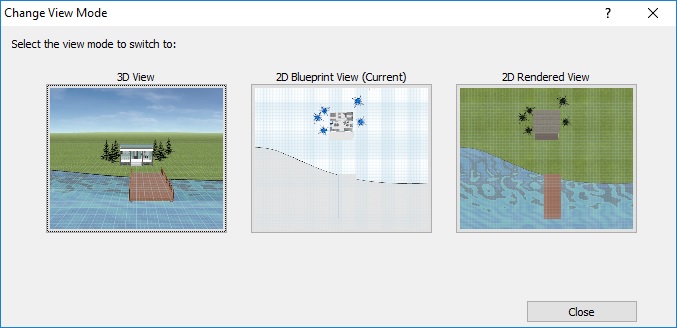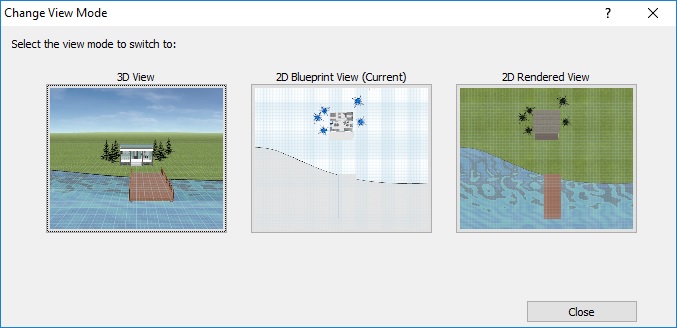The Change View Mode dialog is used to change the rendering mode:
- 3D View: The project will be rendered in full 3D.
- 2D Blueprint: The project will be rendered from the top-down in 2D, as if it were a blueprint drawing.
- 2D Rendeded: The project will be rendered from the top-down in 2D, but fully rendered.
- Isometric (If Available): The project will be rendered top-down as with the 2D views, but in 3D.