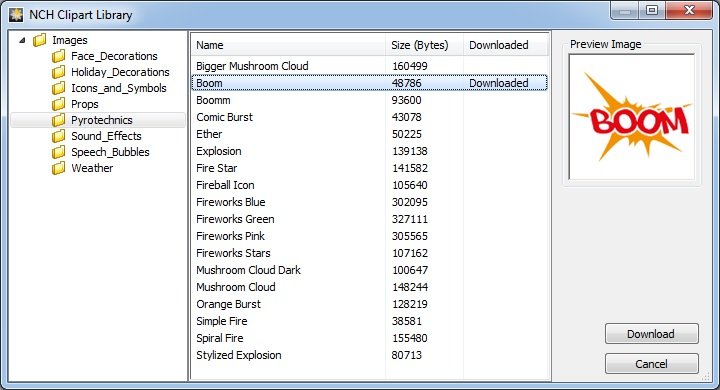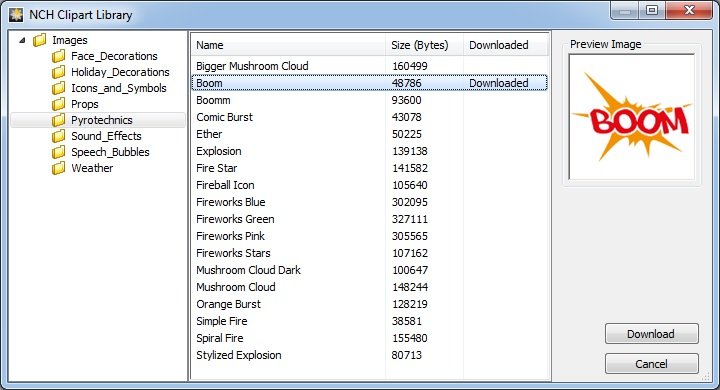
To open the library select 'Object' from the main menu or click 'New Object' button on the toolbar and select 'Add Images From NCH Clipart Library' or 'Clipart Image'.
Use the panel on the left to select a clipart category. When a category is selected, a list of clipart images will be displayed in the center of the dialog. Click on any image in the list to see a preview on the right side of the dialog.
When you find a clipart image you like, click the Download button. Once the image has finished loading, the clipart image will be added to your project.