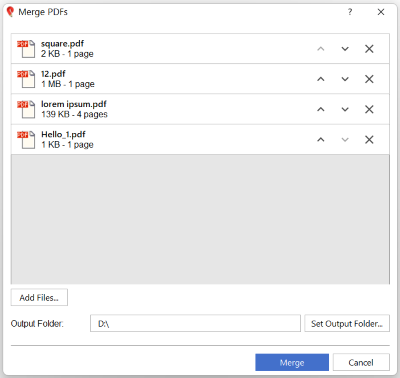
The Merge PDFs tool will allow you to merge multiple PDF files into a single PDF file.
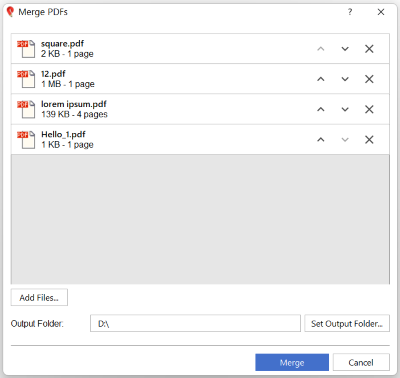
Add Files
Click the Add Files button or drag and drop files or folders into the merge dialog.
Rearrange PDF files
Rearrange the PDF files in the desired order by clicking the up and down arrows. You can also click and drag each file to the correct position. The top file in your list will appear first in the merged PDF.
Delete PDF file from the list
Delete a PDF file from the list by clicking the X button beside the PDF file.
Output Folder
Set the location where the merged PDF file is saved. You can directly type the output folder on the edit box or use the Set Output Folder button to browse for the output folder.