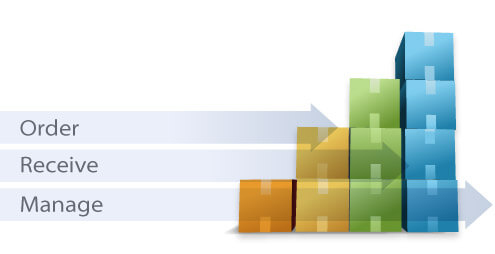 | Stock Control SoftwareInventory Software Features System Requirements Download Now - for Windows - for Mac Screenshots Questions (FAQs) Technical Support Pricing & Purchase Related Business SoftwareAccounting Software Invoice Creation Software PDF Editing Software Attendance Software Flowchart Software More Business Software... |