Automatic Timesheet SoftwareAutomatically track hours worked with FlexiServer. Detects when an employee is working or on break, no need to remember to clock in or out. Automatically adds up the hours to save you time, making payroll easy. (Manual entries can always be added if required)Track Employee Hours and AttendanceFlexiServer is software for automatic employee time attendance logging. It also features additional tools for quality assurance monitoring and reporting, and works with home or remote employees. Create a Flexible Working EnvironmentWith FlexiServer you can track and monitor employee hours from a remote location. Simply have work-at-home staff or other remote employees install FlexiStation to monitor the hours put in away from the office. | Management SoftwareMonitoring Features Screenshots How It Works System Requirements Download Employee Station Questions (FAQs) Related SoftwareInvoicing Software PDF Editing Software Chart Drawing Software Accounting Software Timesheet Software Business Software... |
Privacy and ConsentRequires the computer user's full knowledge and consent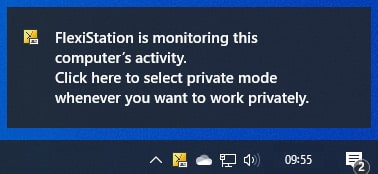 FlexiStation should be set up by the computer user. The Getting Started email clearly details the information that will be monitored when FlexiStation is run. Each time FlexiStation runs, a popup notification will display notifying the user that FlexiStation is running. In addition, there is always an icon shown in the taskbar when it is running. These monitoring disclosures cannot be hidden. Use Private Mode to turn monitoring off at any time. Private Mode hours will not be counted towards work time in the user’s time sheet. How It WorksThe manager or bookkeeper runs FlexiServer on their computer. Whenever the manager or bookkeeper wants to view reports they can log onto FlexiServer with their web browser and use the control panel. All staff then run FlexiStation on their computers. FlexiStation runs in the background logging hours worked. Workstations will monitor hours even if the FlexiServer computer is offline, all the cached data will be sent to FlexiServer when it comes back online. FlexiStation provides employees a subset of features so they can manually enter hours, view individual reports or request time-off. |
Start tracking time and productivity with FlexiServer |
Powerful Productivity & Attendance SoftwareEmployee time management is a breeze with this productivity software. 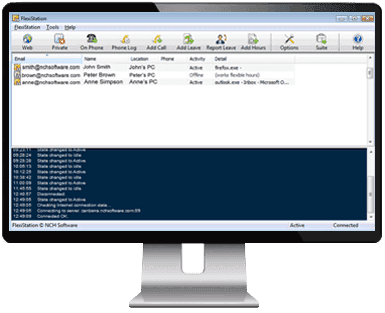 |
We serve cookies to analyze traffic, customize content and improve your experience. We share information with analytics, social and advertising partners according to our privacy policy.