 |
Automatic FTP Features
Not the Right FTP Software?
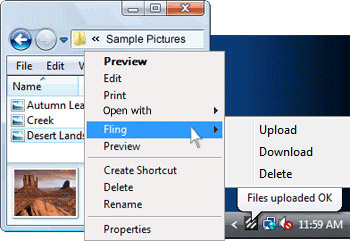 If you keep a copy of your website on your PC, upload a page at any time by right clicking on the file and selecting Fling and then Upload. See Fling FTP software screenshots >>>System Requirements
Download Fling FTP Sync Software | FTP SynchronizationSync Features System Requirements Download Now Screenshots Questions (FAQs) Technical Support Pricing & Purchase Related SoftwareCompare FTP Software CD Burning Software CD Ripping Software Image Converter File Compression Software Invoicing Software More Software...  |
Powerful FTP Sync and Upload SoftwareEasily automate uploading and transferring files and folders to maintain your website. 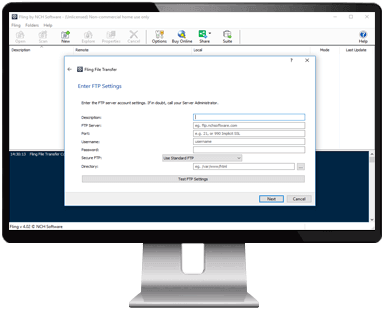 |