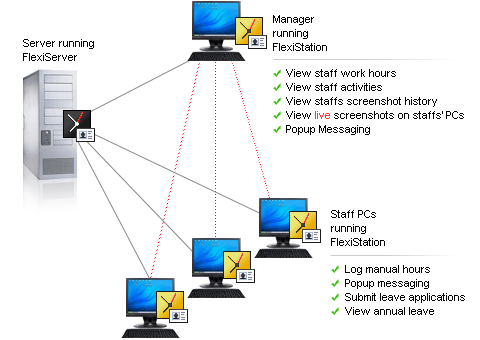
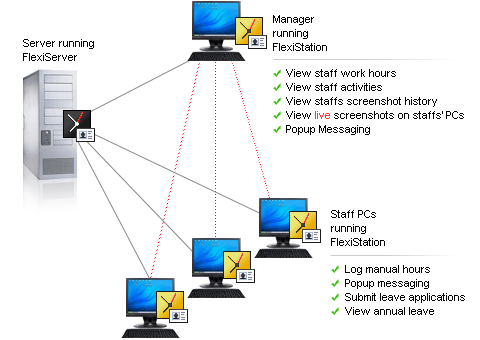
When you first run FlexiServer, the setup wizard page will open using your default browser (or you can click on "Open" button on the toolbar to start it). View the manual topic Initial Setup for more details.
>メールとパスワードを入力し、[ログイン]をクリックします。
詳細については、手動のトピック「ログイン方法」を参照してください。
詳細については、マニュアルトピック「従業員を追加する方法」を参照してください。
FlexiStation is the client-side software of FlexiServer system. Every user in the system, including administrator users, need to install a FlexiStation client to connect to the server. FlexiStation will log user's activity and screenshots and send them to FlexiServer. FlexiServer then can utilize this information to analyze a user's performance at work.
View the following manual topics for more information on the employee management tools available with FlexiServer.