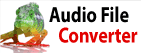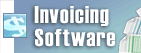How do I transfer stock from one location to another?How do I transfer stock from one location to another in Inventoria?
In order to transfer several items from one location to another, go to Inventory--> Transfer Stock
- Select the "Transfer From Location" (the list below will display the items available at the selected location)
- Select one of the items. Press and hold the Command key, and click on any other items that you want to transfer
- Select the appropriate values from the "Transfer to Location", Quantity and "Requested By" dropdown menus
- While all of the items you want to transfer are highlighted, click on Transfer (Note: a confirmation message will not be displayed)
Back to Inventoria Stock Manager Technical Support |